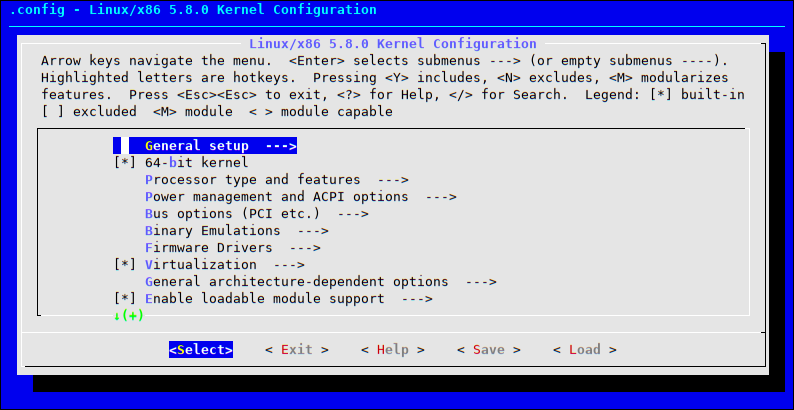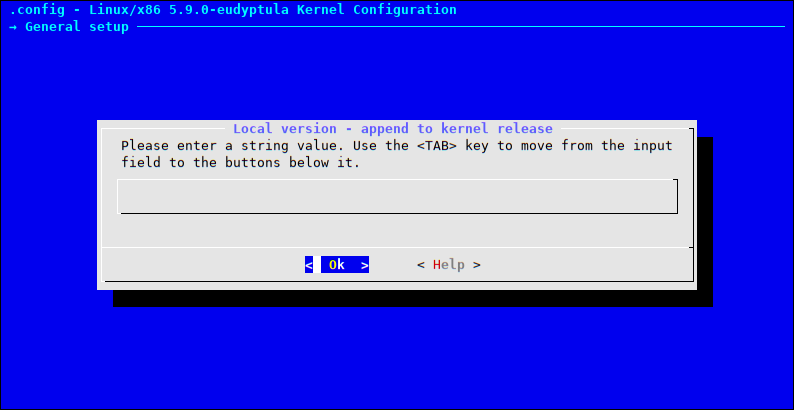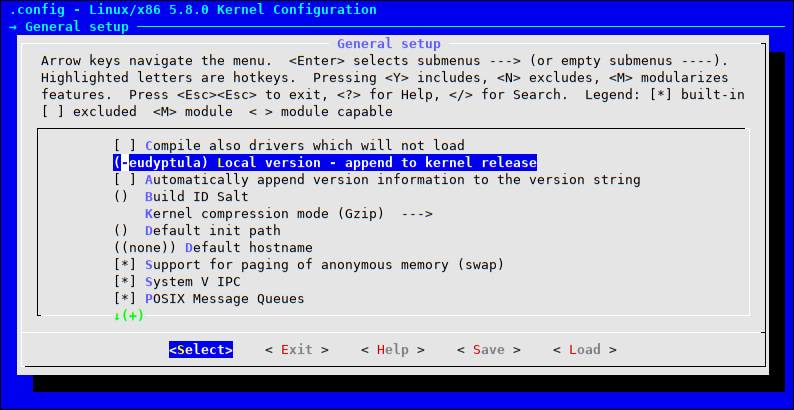Modify The Linux Kernel
Something should go here
For the 3rd task (this task) in The Eudyptula Challenge, we continue our work from the last
challenge, compiling the
absolute latest Linux Kernel from the source code. This time we focus on
modifying the Makefiles and .config files that help us compile the
kernel.
Before we begin, if you wish to work on The Eudyptula Challenge yourself before you read my notes (recommended), you can use my git repository, which has all 20 tasks and the code I used to complete each one.
Task No.3
Now that you have your custom kernel up and running, it's time to modify it!
The tasks for this round is:
- take the kernel git tree from Task 02 and modify the Makefile to and modify the EXTRAVERSION field. Do this in a way that the running kernel (after modifying the Makefile, rebuilding, and rebooting) has the characters "-eudyptula" in the version string.
- show proof of booting this kernel. Extra cookies for you by providing creative examples, especially if done in interpretive dance at your local pub.
- Send a patch that shows the Makefile modified. Do this in a manner that would be acceptable for merging in the kernel source tree. (Hint, read the file Documentation/SubmittingPatches and follow the steps there.)
—Little Penguin
Depending on how literally we interpret "modifying the Makefile", there are
multiple ways we can accomplish this challenge. One of which we briefly talked
about in the last challenge was to override variables
in our make command when compiling the kernel.
Override Directives
Just like with a lot of userspace projects, the Linux kernel uses GNU make to compile the various files into its final form. This means we can use make's ability to pass variable assignments as command line arguments.
From Chapter 6 of make's documentation, if we use a command line argument to set
the EXTRAVERSION variable, then all other assignments to
EXTRAVERSION within the Makefile will be ignored. For example, we can
override EXTRAVERSION by using a make command like this:
$ make -j `getconf _NPROCESSORS_ONLN` EXTRAVERSION=-eudyptula
This will force make to set EXTRAVERSION to -eudyptula
and ignore the value set in the kernel's Makefile, accomplishing our task for The
Little Penguin.
Modify the Makefile
Our second option, if you want to take "modifying the Makefile" literally, is to do exactly that.
Simply open the kernel's Makefile, located in the root directory in the source
code we copied from Linus in the last challenge, with your favorite text editor. The first five
lines will have EXTRAVERSION somewhere in it. Change the value to
-eudyptula and save.
-EXTRAVERSION = -rc1
+EXTRAVERSION = -eudyptula
Now that the kernel's Makefile will append -eudyptula to the kernel's
version string by default, we can simplify our make command to build the
kernel into:
$ make -j `getconf _NPROCESSORS_ONLN`